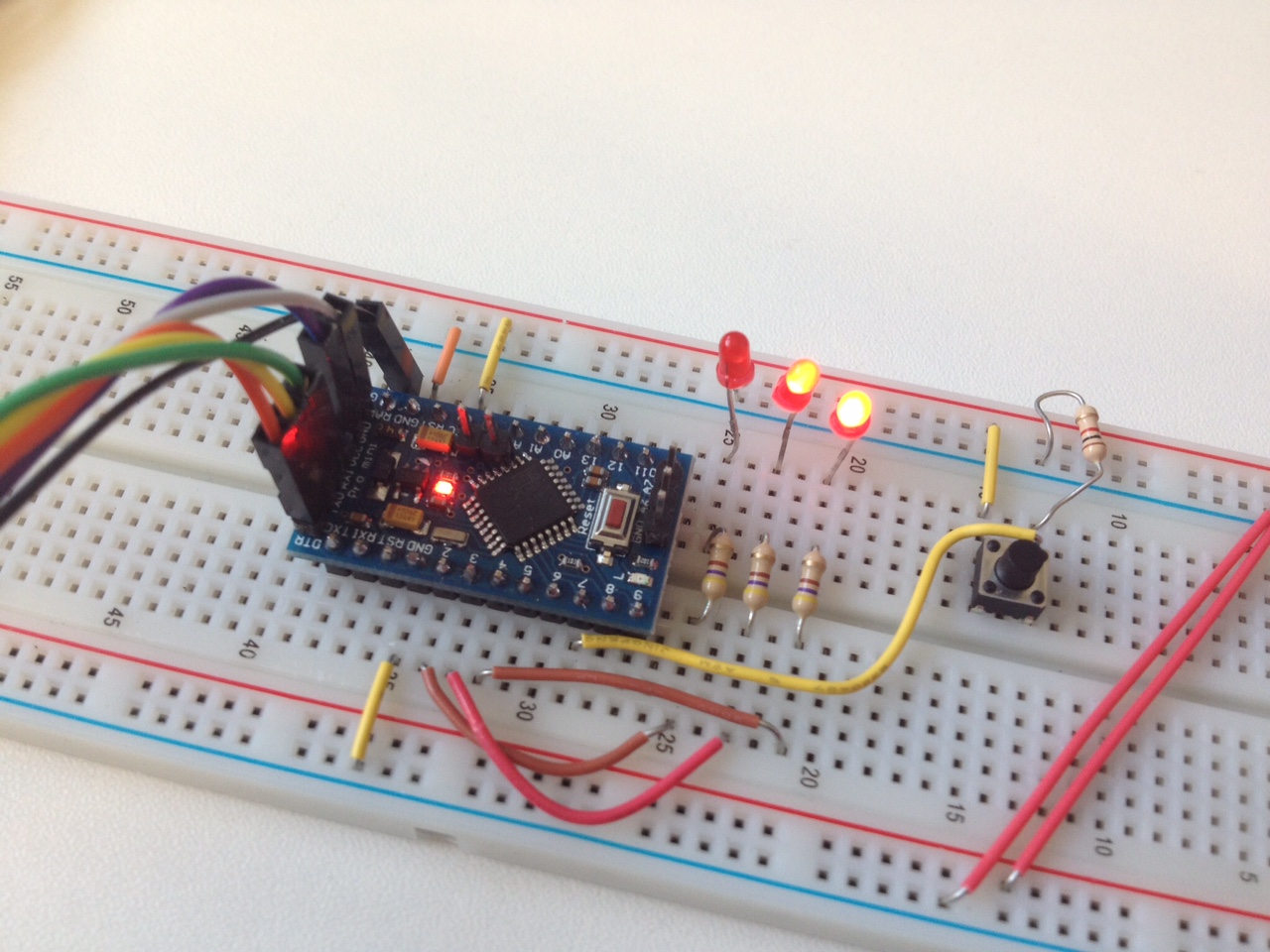- This is a great first programming exercise for introductory courses, because very little material needs to be covered before introducing this activity, and students begin problem solving in a programming context early on.
- This introductory activity also reinforces introductory Arduino lecture content (e.g., setting pinModes, manipulating LEDs to be on/off, running certain pieces of code when the button is pressed).
- Activity: Students will make a representation of a six-sided die (the singular version of dice).
- The activity involves students programming the Arduino’s button and 3 LEDs to make the electronic die.
- Activity Prep:
- Create pre-wired circuits on an Arduino with Arduino’s button and 3 LEDs.
- This makes it so students don’t need to worry about the hardware side of Arduino so they can jump straight to the programming aspect of this activity.
- Activity Goal: When the button is pressed, a random number from 1 to 6 will be represented in binary by the LEDs.
- Successful completion of this activity will result in boards that look like the picture below.
- This board shows a die representing the number 3.