- The picture below is of the costume editing stage in Scratch with the top right button "Set Costume Center" Pressed.
- The part of the sprite costume that touches the intersection of the lines shown is the "center" of the sprite. That means when you send a sprite to 0,0 on the coordinate plane, that part of the sprite will touch 0,0.
- You can change the center point of the costume in with the "Set Costume Center" to wherever you like.
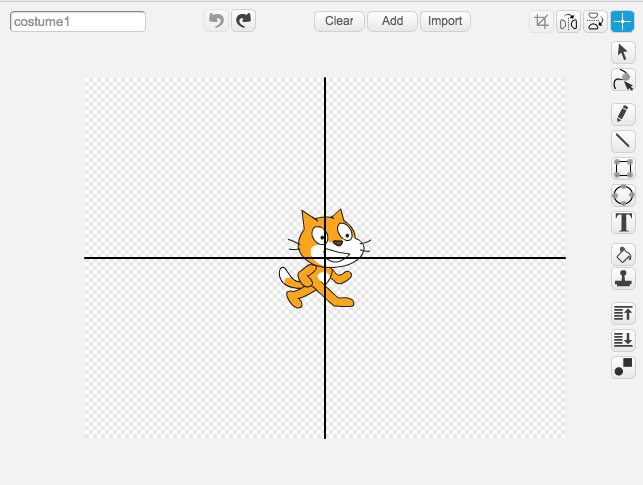
- Consider an example when using a sprite that is a ball:
- If you put the center spot in the middle of the ball, when we have it move to x=0 y=0 the ball will be at the exact center of the coordinate system.
- If you put the center spot on the top of the ball, when we have it move to x=0 y=0 the ball will be below the axis.